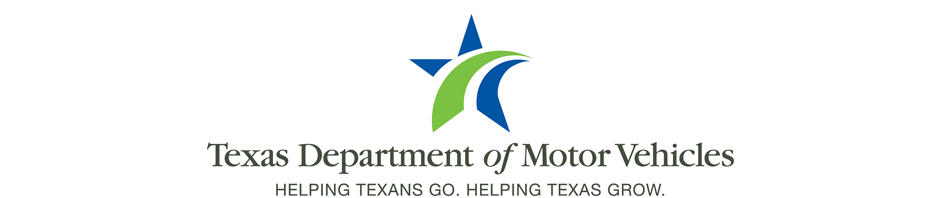Good morning,
We are aware the Registration and Title System is not properly setting the vehicle class for
non-titled records. We are actively working on a solution. In the interim, to ensure vehicle
records are properly set up, counties need to take the following steps when processing a
non-titled record:
1. Select Non-Titled on the Title Types TTL002 screen
2. Change the Vehicle Class to MISC on the Class/Plate/Sticker Type Choice
REG008 screen
3. Select the appropriate Registration Class and Plate Type and continue with
the transaction.
If a county has processed a non-titled record today without the vehicle class set to MISC, the
county will need to void the transaction and reprocess.
Update 07/03/2025 @ 11:25 AM: RESOLVED.
Follow-up to the initial issue bulletin, previously published on 07/01/2025:
The vehicle class setting for non-titled records has been resolved. Counties no longer need
to follow the workaround procedure described above.
We apologize for the inconvenience and any impact on you or your customers.
Thank you,
Texas Department of Motor Vehicles
IT Services Division
Source: Tax Assessor-Collectors
RESOLVED: Vehicle Class Not Set for Non-Titled Records – Action Required (07/03/2025 @ 11:25 AM)