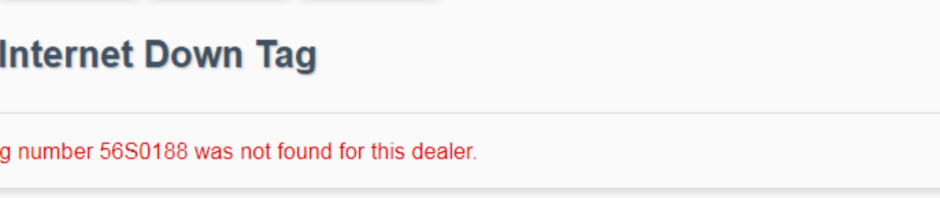|
We received calls from a few dealers who are working to assign internet down tags in the updated system and receiving an error message (see below).
If you encounter this error, please ensure you are signed in for the location from which the Internet Down Tag was printed. For step by step directions on how to do this, please click the link to view the “Assigning an Internet Down Tag” video. The steps are also available in the attached eTAG user guide.

|
|
Source: Dealers and Manufacturers
eTAG/webDEALER: Assigning Internet Down Tags
(Visited 771 time, 1 visit today)