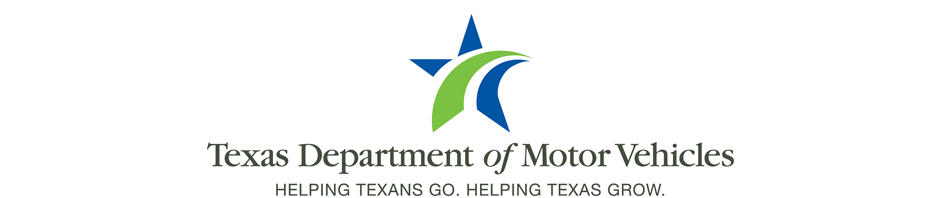Good morning,
TxDMV is aware of reported RTS connectivity issues and that some RTS users could not log in.
If you are a RTS user that did not experience a login issue and/or did not experience any
lock out on your account, we still ask that you kindly log out of RTS, then log in again in order
to synchronize with RTS “unlock” commands so as to reestablish assured connectivity.
How to handle transactions after RTS unlocks
Scenario #1: You have completed the transaction but can’t print the transaction receipt.
○ Attempt to re-print the receipt
○ If unable to re-print, void the transaction and re-process the transaction
• You will need to run a transaction reconciliation report to obtain the trans ID#,
in order to void, should you not have the trans ID# already
Scenario #2: You did not complete the transaction, and when you try to complete it,
the system tells you that the transaction is still in-process.
○ Access the pending transaction from your set asides
○ This should allow you to access the transaction to complete processing
Scenario #3: You did not complete the transaction, and it’s not in set aside.
○ Run the transaction reconciliation report to verify those transactions
which are not completed
○ Redo transaction if the transaction was not completed.
We apologize for the inconvenience and any impact on you or your customers.
Thank you,
Texas Department of Motor Vehicles
IT Services Division
Source: Tax Assessor-Collectors
Informational: RTS Performance Issues and Transactions (08/15/2024 @ 10:31 AM)